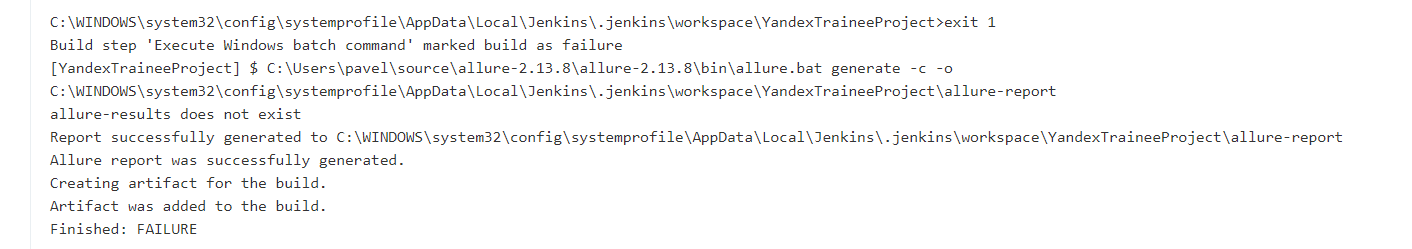Started by user Pavel Panasiuk
Running as SYSTEM
Building in workspace C:\WINDOWS\system32\config\systemprofile\AppData\Local\Jenkins.jenkins\workspace\YandexTraineeProject
The recommended git tool is: NONE
No credentials specified
git.exe rev-parse --is-inside-work-tree # timeout=10
Fetching changes from the remote Git repository
git.exe config remote.origin.url GitHub - PavelPanasiuk/YandexTraineeProject # timeout=10
Fetching upstream changes from GitHub - PavelPanasiuk/YandexTraineeProject
git.exe --version # timeout=10
git --version # ‘git version 2.29.2.windows.2’
git.exe fetch --tags --force --progress – GitHub - PavelPanasiuk/YandexTraineeProject +refs/heads/:refs/remotes/origin/ # timeout=10
git.exe rev-parse “refs/remotes/origin/dev^{commit}” # timeout=10
Checking out Revision ffcbb2edd75a2abdbce41cf34a640b37f7404225 (refs/remotes/origin/dev)
git.exe config core.sparsecheckout # timeout=10
git.exe checkout -f ffcbb2edd75a2abdbce41cf34a640b37f7404225 # timeout=10
Commit message: “All test start working”
First time build. Skipping changelog.
[YandexTraineeProject] $ cmd /c call C:\WINDOWS\TEMP\jenkins6259247353185576812.bat
C:\WINDOWS\system32\config\systemprofile\AppData\Local\Jenkins.jenkins\workspace\YandexTraineeProject>chcp 1251
’ҐЄгй п Є®¤®ў п бва Ёж : 1251
C:\WINDOWS\system32\config\systemprofile\AppData\Local\Jenkins.jenkins\workspace\YandexTraineeProject>dotnet build
Microsoft (R) Build Engine версии 16.6.0+5ff7b0c9e для .NET Core
(C) Корпорация Майкрософт (Microsoft Corporation). Все права защищены.
Определение проектов для восстановления…
Восстановлен C:\WINDOWS\system32\config\systemprofile\AppData\Local\Jenkins.jenkins\workspace\YandexTraineeProject\YandexTraineeProject\YandexTraineeProject.csproj (за 769 ms).
Tests\EmailTest.cs(67,21): warning CS0108: '“ValidLoginPasswordEmailTest.TearDown()” скрывает наследуемый член “TestBase.TearDown()”. Если скрытие было намеренным, используйте ключевое слово new. [C:\WINDOWS\system32\config\systemprofile\AppData\Local\Jenkins.jenkins\workspace\YandexTraineeProject\YandexTraineeProject\YandexTraineeProject.csproj]
Tests\EmailTest.cs(120,21): warning CS0108: '“NotValidLoginPasswordEmailTest.TearDown()” скрывает наследуемый член “TestBase.TearDown()”. Если скрытие было намеренным, используйте ключевое слово new. [C:\WINDOWS\system32\config\systemprofile\AppData\Local\Jenkins.jenkins\workspace\YandexTraineeProject\YandexTraineeProject\YandexTraineeProject.csproj]
Tests\YandexMusicTest.cs(75,21): warning CS0108: '“YandexMusicTest.TearDown()” скрывает наследуемый член “TestBase.TearDown()”. Если скрытие было намеренным, используйте ключевое слово new. [C:\WINDOWS\system32\config\systemprofile\AppData\Local\Jenkins.jenkins\workspace\YandexTraineeProject\YandexTraineeProject\YandexTraineeProject.csproj]
Utils\WaitElement.cs(16,25): warning CS0618: 'ExpectedConditions" является устаревшим: ‘The ExpectedConditions implementation in the .NET bindings is deprecated and will be removed in a future release. This portion of the code has been migrated to the DotNetSeleniumExtras repository on GitHub (GitHub - DotNetSeleniumTools/DotNetSeleniumExtras: Extra utilities for use with the Selenium .NET language bindings)’ [C:\WINDOWS\system32\config\systemprofile\AppData\Local\Jenkins.jenkins\workspace\YandexTraineeProject\YandexTraineeProject\YandexTraineeProject.csproj]
Pages\YandexMusicPage.cs(41,29): warning CS0168: Переменная “ex” объявлена, но ни разу не использована. [C:\WINDOWS\system32\config\systemprofile\AppData\Local\Jenkins.jenkins\workspace\YandexTraineeProject\YandexTraineeProject\YandexTraineeProject.csproj]
Utils\WaitElement.cs(29,25): warning CS0618: 'ExpectedConditions" является устаревшим: ‘The ExpectedConditions implementation in the .NET bindings is deprecated and will be removed in a future release. This portion of the code has been migrated to the DotNetSeleniumExtras repository on GitHub (GitHub - DotNetSeleniumTools/DotNetSeleniumExtras: Extra utilities for use with the Selenium .NET language bindings)’ [C:\WINDOWS\system32\config\systemprofile\AppData\Local\Jenkins.jenkins\workspace\YandexTraineeProject\YandexTraineeProject\YandexTraineeProject.csproj]
Utils\WaitElement.cs(42,25): warning CS0618: 'ExpectedConditions" является устаревшим: ‘The ExpectedConditions implementation in the .NET bindings is deprecated and will be removed in a future release. This portion of the code has been migrated to the DotNetSeleniumExtras repository on GitHub (GitHub - DotNetSeleniumTools/DotNetSeleniumExtras: Extra utilities for use with the Selenium .NET language bindings)’ [C:\WINDOWS\system32\config\systemprofile\AppData\Local\Jenkins.jenkins\workspace\YandexTraineeProject\YandexTraineeProject\YandexTraineeProject.csproj]
YandexTraineeProject → C:\WINDOWS\system32\config\systemprofile\AppData\Local\Jenkins.jenkins\workspace\YandexTraineeProject\YandexTraineeProject\bin\Debug\netcoreapp3.1\YandexTraineeProject.dll
Сборка успешно завершена.
Tests\EmailTest.cs(67,21): warning CS0108: '“ValidLoginPasswordEmailTest.TearDown()” скрывает наследуемый член “TestBase.TearDown()”. Если скрытие было намеренным, используйте ключевое слово new. [C:\WINDOWS\system32\config\systemprofile\AppData\Local\Jenkins.jenkins\workspace\YandexTraineeProject\YandexTraineeProject\YandexTraineeProject.csproj]
Tests\EmailTest.cs(120,21): warning CS0108: '“NotValidLoginPasswordEmailTest.TearDown()” скрывает наследуемый член “TestBase.TearDown()”. Если скрытие было намеренным, используйте ключевое слово new. [C:\WINDOWS\system32\config\systemprofile\AppData\Local\Jenkins.jenkins\workspace\YandexTraineeProject\YandexTraineeProject\YandexTraineeProject.csproj]
Tests\YandexMusicTest.cs(75,21): warning CS0108: '“YandexMusicTest.TearDown()” скрывает наследуемый член “TestBase.TearDown()”. Если скрытие было намеренным, используйте ключевое слово new. [C:\WINDOWS\system32\config\systemprofile\AppData\Local\Jenkins.jenkins\workspace\YandexTraineeProject\YandexTraineeProject\YandexTraineeProject.csproj]
Utils\WaitElement.cs(16,25): warning CS0618: 'ExpectedConditions" является устаревшим: ‘The ExpectedConditions implementation in the .NET bindings is deprecated and will be removed in a future release. This portion of the code has been migrated to the DotNetSeleniumExtras repository on GitHub (GitHub - DotNetSeleniumTools/DotNetSeleniumExtras: Extra utilities for use with the Selenium .NET language bindings)’ [C:\WINDOWS\system32\config\systemprofile\AppData\Local\Jenkins.jenkins\workspace\YandexTraineeProject\YandexTraineeProject\YandexTraineeProject.csproj]
Pages\YandexMusicPage.cs(41,29): warning CS0168: Переменная “ex” объявлена, но ни разу не использована. [C:\WINDOWS\system32\config\systemprofile\AppData\Local\Jenkins.jenkins\workspace\YandexTraineeProject\YandexTraineeProject\YandexTraineeProject.csproj]
Utils\WaitElement.cs(29,25): warning CS0618: 'ExpectedConditions" является устаревшим: ‘The ExpectedConditions implementation in the .NET bindings is deprecated and will be removed in a future release. This portion of the code has been migrated to the DotNetSeleniumExtras repository on GitHub (GitHub - DotNetSeleniumTools/DotNetSeleniumExtras: Extra utilities for use with the Selenium .NET language bindings)’ [C:\WINDOWS\system32\config\systemprofile\AppData\Local\Jenkins.jenkins\workspace\YandexTraineeProject\YandexTraineeProject\YandexTraineeProject.csproj]
Utils\WaitElement.cs(42,25): warning CS0618: 'ExpectedConditions" является устаревшим: ‘The ExpectedConditions implementation in the .NET bindings is deprecated and will be removed in a future release. This portion of the code has been migrated to the DotNetSeleniumExtras repository on GitHub (GitHub - DotNetSeleniumTools/DotNetSeleniumExtras: Extra utilities for use with the Selenium .NET language bindings)’ [C:\WINDOWS\system32\config\systemprofile\AppData\Local\Jenkins.jenkins\workspace\YandexTraineeProject\YandexTraineeProject\YandexTraineeProject.csproj]
Предупреждений: 7
Ошибок: 0
Прошло времени 00:00:04.36
C:\WINDOWS\system32\config\systemprofile\AppData\Local\Jenkins.jenkins\workspace\YandexTraineeProject>dotnet test
Тестовый запуск C:\WINDOWS\system32\config\systemprofile\AppData\Local\Jenkins.jenkins\workspace\YandexTraineeProject\YandexTraineeProject\bin\Debug\netcoreapp3.1\YandexTraineeProject.dll(.NETCoreApp,Version=v3.1)
Программа Microsoft (R) Test Execution Command Line Tool версии 16.6.0
(с) Корпорация Майкрософт (Microsoft Corporation). Все права защищены.
Запуск выполнения тестов; подождите…
Общее количество тестовых файлов (1), соответствующих указанному шаблону.
Starting ChromeDriver 87.0.4280.88 (89e2380a3e36c3464b5dd1302349b1382549290d-refs/branch-heads/4280@{#1761}) on port 52824
Only local connections are allowed.
Please see ChromeDriver - WebDriver for Chrome - Security Considerations for suggestions on keeping ChromeDriver safe.
ChromeDriver was started successfully.
Starting ChromeDriver 87.0.4280.88 (89e2380a3e36c3464b5dd1302349b1382549290d-refs/branch-heads/4280@{#1761}) on port 52903
Only local connections are allowed.
Please see ChromeDriver - WebDriver for Chrome - Security Considerations for suggestions on keeping ChromeDriver safe.
ChromeDriver was started successfully.
Setup failed for test fixture YandexTraineeProject.Location
OpenQA.Selenium.WebDriverException : The HTTP request to the remote WebDriver server for URL http://localhost:52903/session timed out after 60 seconds.
----> System.Net.WebException : The operation has timed out.
Starting ChromeDriver 87.0.4280.88 (89e2380a3e36c3464b5dd1302349b1382549290d-refs/branch-heads/4280@{#1761}) on port 52939
Only local connections are allowed.
Please see ChromeDriver - WebDriver for Chrome - Security Considerations for suggestions on keeping ChromeDriver safe.
ChromeDriver was started successfully.
X CompareElseButtonElements [< 1ms]
Сообщение об ошибке:
OneTimeSetUp: OpenQA.Selenium.WebDriverException : The HTTP request to the remote WebDriver server for URL http://localhost:52903/session timed out after 60 seconds.
----> System.Net.WebException : The operation has timed out.
X NavigationBarLink(“//a[@data-id=‘music’]”,“music”) [5s 366ms]
Сообщение об ошибке:
OpenQA.Selenium.WebDriverTimeoutException : Timed out after 5 seconds
Трассировка стека:
at OpenQA.Selenium.Support.UI.DefaultWait1.ThrowTimeoutException(String exceptionMessage, Exception lastException) at OpenQA.Selenium.Support.UI.DefaultWait1.Until[TResult](Func2 condition) at YandexTraineeProject.WaitElement.IsElementClickable(IWebDriver driver, By locator) in C:\WINDOWS\system32\config\systemprofile\AppData\Local\Jenkins\.jenkins\workspace\YandexTraineeProject\YandexTraineeProject\Utils\WaitElement.cs:line 15 at YandexTraineeProject.MainPage.ClickNavigationBarButton(String nameOfButton) in C:\WINDOWS\system32\config\systemprofile\AppData\Local\Jenkins\.jenkins\workspace\YandexTraineeProject\YandexTraineeProject\Pages\MainPage.cs:line 55 at YandexTraineeProject.NavigationBarTest.NavigationBarLink(String link, String expectedresult) in C:\WINDOWS\system32\config\systemprofile\AppData\Local\Jenkins\.jenkins\workspace\YandexTraineeProject\YandexTraineeProject\Tests\NavigationBarTest.cs:line 39 Starting ChromeDriver 87.0.4280.88 (89e2380a3e36c3464b5dd1302349b1382549290d-refs/branch-heads/4280@{#1761}) on port 53179 Only local connections are allowed. Please see https://chromedriver.chromium.org/security-considerations for suggestions on keeping ChromeDriver safe. ChromeDriver was started successfully. Starting ChromeDriver 87.0.4280.88 (89e2380a3e36c3464b5dd1302349b1382549290d-refs/branch-heads/4280@{#1761}) on port 53302 Only local connections are allowed. Please see https://chromedriver.chromium.org/security-considerations for suggestions on keeping ChromeDriver safe. ChromeDriver was started successfully. X OpenEmail_CheckUserName [16s 269ms] Сообщение об ошибке: OpenQA.Selenium.WebDriverTimeoutException : Timed out after 5 seconds ----> OpenQA.Selenium.NoSuchElementException : no such element: Unable to locate element: {"method":"xpath","selector":"//span[@class='user-account__name'][1]"} (Session info: chrome=87.0.4280.141) Трассировка стека: at OpenQA.Selenium.Support.UI.DefaultWait1.ThrowTimeoutException(String exceptionMessage, Exception lastException)
at OpenQA.Selenium.Support.UI.DefaultWait1.Until[TResult](Func2 condition)
at YandexTraineeProject.WaitElement.IsElementVisible(IWebDriver driver, By locator) in C:\WINDOWS\system32\config\systemprofile\AppData\Local\Jenkins.jenkins\workspace\YandexTraineeProject\YandexTraineeProject\Utils\WaitElement.cs:line 28
at YandexTraineeProject.EmailPage.GetUserName() in C:\WINDOWS\system32\config\systemprofile\AppData\Local\Jenkins.jenkins\workspace\YandexTraineeProject\YandexTraineeProject\Pages\EmailPage.cs:line 24
at YandexTraineeProject.ValidLoginPasswordEmailTest.OpenEmail_CheckUserName() in C:\WINDOWS\system32\config\systemprofile\AppData\Local\Jenkins.jenkins\workspace\YandexTraineeProject\YandexTraineeProject\Tests\EmailTest.cs:line 42
–NoSuchElementException
at OpenQA.Selenium.Remote.RemoteWebDriver.UnpackAndThrowOnError(Response errorResponse)
at OpenQA.Selenium.Remote.RemoteWebDriver.Execute(String driverCommandToExecute, Dictionary2 parameters) at OpenQA.Selenium.Remote.RemoteWebDriver.FindElement(String mechanism, String value) at OpenQA.Selenium.Support.UI.ExpectedConditions.<>c__DisplayClass7_0.<ElementIsVisible>b__0(IWebDriver driver) at OpenQA.Selenium.Support.UI.DefaultWait1.Until[TResult](Func2 condition) Starting ChromeDriver 87.0.4280.88 (89e2380a3e36c3464b5dd1302349b1382549290d-refs/branch-heads/4280@{#1761}) on port 53455 Only local connections are allowed. Please see https://chromedriver.chromium.org/security-considerations for suggestions on keeping ChromeDriver safe. ChromeDriver was started successfully. X QuitFromEmailAccount [6s 119ms] Сообщение об ошибке: OpenQA.Selenium.WebDriverTimeoutException : Timed out after 5 seconds ----> OpenQA.Selenium.NoSuchElementException : no such element: Unable to locate element: {"method":"xpath","selector":"//span[text()='Войти в почту']/.."} (Session info: chrome=87.0.4280.141) Трассировка стека: at OpenQA.Selenium.Support.UI.DefaultWait1.ThrowTimeoutException(String exceptionMessage, Exception lastException)
at OpenQA.Selenium.Support.UI.DefaultWait1.Until[TResult](Func2 condition)
at YandexTraineeProject.WaitElement.IsElementClickable(IWebDriver driver, By locator) in C:\WINDOWS\system32\config\systemprofile\AppData\Local\Jenkins.jenkins\workspace\YandexTraineeProject\YandexTraineeProject\Utils\WaitElement.cs:line 15
at YandexTraineeProject.MainPage.ClickEmailLoginButton() in C:\WINDOWS\system32\config\systemprofile\AppData\Local\Jenkins.jenkins\workspace\YandexTraineeProject\YandexTraineeProject\Pages\MainPage.cs:line 50
at YandexTraineeProject.ValidLoginPasswordEmailTest.QuitFromEmailAccount() in C:\WINDOWS\system32\config\systemprofile\AppData\Local\Jenkins.jenkins\workspace\YandexTraineeProject\YandexTraineeProject\Tests\EmailTest.cs:line 51
–NoSuchElementException
at OpenQA.Selenium.Remote.RemoteWebDriver.UnpackAndThrowOnError(Response errorResponse)
at OpenQA.Selenium.Remote.RemoteWebDriver.Execute(String driverCommandToExecute, Dictionary2 parameters) at OpenQA.Selenium.Remote.RemoteWebDriver.FindElement(String mechanism, String value) at OpenQA.Selenium.Support.UI.ExpectedConditions.<>c__DisplayClass19_0.<ElementToBeClickable>b__0(IWebDriver driver) at OpenQA.Selenium.Support.UI.DefaultWait1.Until[TResult](Func2 condition) Starting ChromeDriver 87.0.4280.88 (89e2380a3e36c3464b5dd1302349b1382549290d-refs/branch-heads/4280@{#1761}) on port 53861 Only local connections are allowed. Please see https://chromedriver.chromium.org/security-considerations for suggestions on keeping ChromeDriver safe. ChromeDriver was started successfully. X CheckArtistName [5s 476ms] Сообщение об ошибке: OpenQA.Selenium.WebDriverTimeoutException : Timed out after 5 seconds Трассировка стека: at OpenQA.Selenium.Support.UI.DefaultWait1.ThrowTimeoutException(String exceptionMessage, Exception lastException)
at OpenQA.Selenium.Support.UI.DefaultWait1.Until[TResult](Func2 condition)
at YandexTraineeProject.WaitElement.IsElementClickable(IWebDriver driver, By locator) in C:\WINDOWS\system32\config\systemprofile\AppData\Local\Jenkins.jenkins\workspace\YandexTraineeProject\YandexTraineeProject\Utils\WaitElement.cs:line 15
at YandexTraineeProject.MainPage.ClickNavigationBarButton(String nameOfButton) in C:\WINDOWS\system32\config\systemprofile\AppData\Local\Jenkins.jenkins\workspace\YandexTraineeProject\YandexTraineeProject\Pages\MainPage.cs:line 55
at YandexTraineeProject.YandexMusicTest.CheckArtistName() in C:\WINDOWS\system32\config\systemprofile\AppData\Local\Jenkins.jenkins\workspace\YandexTraineeProject\YandexTraineeProject\Tests\YandexMusicTest.cs:line 43
X StartPlayingMusic [5s 325ms]
Сообщение об ошибке:
OpenQA.Selenium.WebDriverTimeoutException : Timed out after 5 seconds
Трассировка стека:
at OpenQA.Selenium.Support.UI.DefaultWait1.ThrowTimeoutException(String exceptionMessage, Exception lastException) at OpenQA.Selenium.Support.UI.DefaultWait1.Until[TResult](Func`2 condition)
at YandexTraineeProject.WaitElement.IsElementClickable(IWebDriver driver, By locator) in C:\WINDOWS\system32\config\systemprofile\AppData\Local\Jenkins.jenkins\workspace\YandexTraineeProject\YandexTraineeProject\Utils\WaitElement.cs:line 15
at YandexTraineeProject.MainPage.ClickNavigationBarButton(String nameOfButton) in C:\WINDOWS\system32\config\systemprofile\AppData\Local\Jenkins.jenkins\workspace\YandexTraineeProject\YandexTraineeProject\Pages\MainPage.cs:line 55
at YandexTraineeProject.YandexMusicTest.StartPlayingMusic() in C:\WINDOWS\system32\config\systemprofile\AppData\Local\Jenkins.jenkins\workspace\YandexTraineeProject\YandexTraineeProject\Tests\YandexMusicTest.cs:line 62
Сбой тестового запуска.
Всего тестов: 19
Пройдено: 13
Не пройдено: 6
Общее время: 4,2388 Минуты
C:\WINDOWS\system32\config\systemprofile\AppData\Local\Jenkins.jenkins\workspace\YandexTraineeProject>exit 1
Process leaked file descriptors. See https://jenkins.io/redirect/troubleshooting/process-leaked-file-descriptors for more information
Build step ‘Execute Windows batch command’ marked build as failure
[YandexTraineeProject] $ C:\Users\pavel\source\allure-2.13.8\allure-2.13.8\bin\allure.bat generate -c -o C:\WINDOWS\system32\config\systemprofile\AppData\Local\Jenkins.jenkins\workspace\YandexTraineeProject\allure-report
allure-results does not exist
Report successfully generated to C:\WINDOWS\system32\config\systemprofile\AppData\Local\Jenkins.jenkins\workspace\YandexTraineeProject\allure-report
Allure report was successfully generated.
Creating artifact for the build.
Artifact was added to the build.
Finished: FAILURE
Ну вот билд получился а отчет нет.