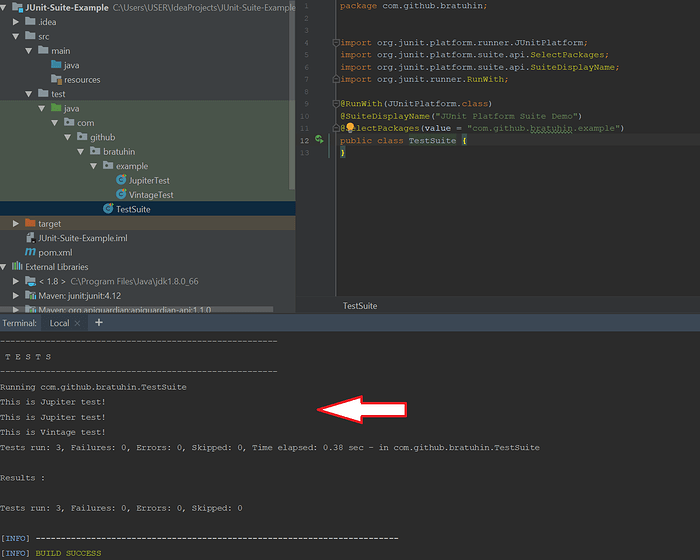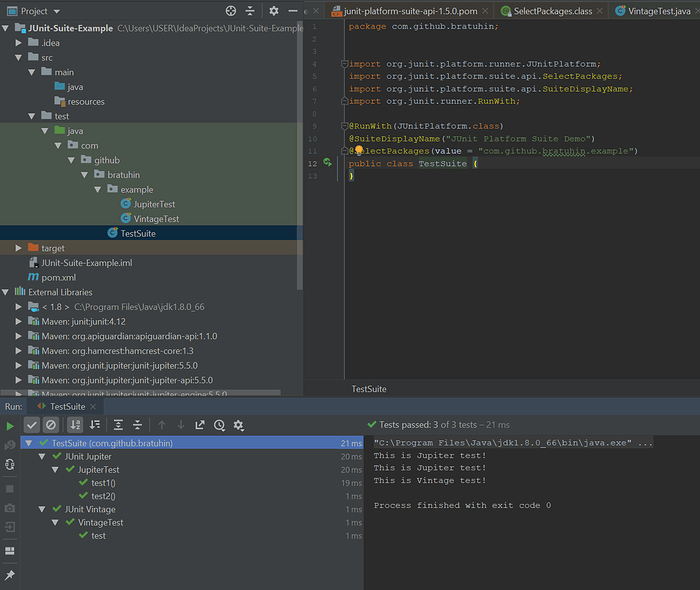Столкнулся с проблемой запуска набора тестов.
Так прекрасно запускается
<includes>
<include>**\WindowLogin.java</include>
<include>**\WindowMainTest.java</include>
<include>**\WindowSearchContactsTest.java</include>
<include>**\WindowCallsTest.java</include>
</includes>Но когда пытаюсь запустить Suite
<includes>
<include>**\SuiteTest.java</include>
</includes>Ничего не запускается
Таким образом
mvn clean compile && mvn clean test -Dtest=SuiteTestТоже не работает и выдаёт ошибку
D:\Project\ITPhone_Firelink\ver.8.0\Tests\ClientTest>mvn clean compile && mvn clean test -Dtest=SuiteTest
[INFO] Scanning for projects...
[INFO]
[INFO] ------------< TestITPhoneClient:ru.minicom.itphone.client >-------------
[INFO] Building TestITPhoneClient 1.0
[INFO] --------------------------------[ jar ]---------------------------------
[INFO]
[INFO] --- maven-clean-plugin:2.5:clean (default-clean) @ ru.minicom.itphone.client ---
[INFO] Deleting D:\Project\ITPhone_Firelink\ver.8.0\Tests\ClientTest\target
[INFO]
[INFO] --- maven-resources-plugin:2.6:resources (default-resources) @ ru.minicom.itphone.client ---
[INFO] Using 'UTF-8' encoding to copy filtered resources.
[INFO] Copying 20 resources
[INFO]
[INFO] --- maven-compiler-plugin:3.8.1:compile (default-compile) @ ru.minicom.itphone.client ---
[INFO] Changes detected - recompiling the module!
[INFO] Compiling 6 source files to D:\Project\ITPhone_Firelink\ver.8.0\Tests\ClientTest\target\classes
[INFO] ------------------------------------------------------------------------
[INFO] BUILD SUCCESS
[INFO] ------------------------------------------------------------------------
[INFO] Total time: 3.013 s
[INFO] Finished at: 2019-07-18T12:36:22+03:00
[INFO] ------------------------------------------------------------------------
[INFO] Scanning for projects...
[INFO]
[INFO] ------------< TestITPhoneClient:ru.minicom.itphone.client >-------------
[INFO] Building TestITPhoneClient 1.0
[INFO] --------------------------------[ jar ]---------------------------------
[INFO]
[INFO] --- maven-clean-plugin:2.5:clean (default-clean) @ ru.minicom.itphone.client ---
[INFO] Deleting D:\Project\ITPhone_Firelink\ver.8.0\Tests\ClientTest\target
[INFO]
[INFO] --- maven-resources-plugin:2.6:resources (default-resources) @ ru.minicom.itphone.client ---
[INFO] Using 'UTF-8' encoding to copy filtered resources.
[INFO] Copying 20 resources
[INFO]
[INFO] --- maven-compiler-plugin:3.8.1:compile (default-compile) @ ru.minicom.itphone.client ---
[INFO] Changes detected - recompiling the module!
[INFO] Compiling 6 source files to D:\Project\ITPhone_Firelink\ver.8.0\Tests\ClientTest\target\classes
[INFO]
[INFO] --- maven-resources-plugin:2.6:testResources (default-testResources) @ ru.minicom.itphone.client ---
[INFO] Using 'UTF-8' encoding to copy filtered resources.
[INFO] skip non existing resourceDirectory D:\Project\ITPhone_Firelink\ver.8.0\Tests\ClientTest\src\test\resources
[INFO]
[INFO] --- maven-compiler-plugin:3.8.1:testCompile (default-testCompile) @ ru.minicom.itphone.client ---
[INFO] Changes detected - recompiling the module!
[INFO] Compiling 7 source files to D:\Project\ITPhone_Firelink\ver.8.0\Tests\ClientTest\target\test-classes
[INFO]
[INFO] --- maven-surefire-plugin:2.22.2:test (default-test) @ ru.minicom.itphone.client ---
[INFO]
[INFO] -------------------------------------------------------
[INFO] T E S T S
[INFO] -------------------------------------------------------
+-------------------------------------------------------------------------------+
| WARNING: |
| The junit-platform-surefire-provider has been deprecated and is scheduled to |
| be removed in JUnit Platform 1.4. Please use the built-in support in Maven |
| Surefire >= 2.22.0 instead. |
| ? https://junit.org/junit5/docs/current/user-guide/#running-tests-build-maven |
+-------------------------------------------------------------------------------+
[INFO]
[INFO] Results:
[INFO]
[INFO] Tests run: 0, Failures: 0, Errors: 0, Skipped: 0
[INFO]
[INFO] ------------------------------------------------------------------------
[INFO] BUILD FAILURE
[INFO] ------------------------------------------------------------------------
[INFO] Total time: 8.004 s
[INFO] Finished at: 2019-07-18T12:36:31+03:00
[INFO] ------------------------------------------------------------------------
[ERROR] Failed to execute goal org.apache.maven.plugins:maven-surefire-plugin:2.22.2:test (default-test) on project ru.minicom.itphone.client: No tests were executed! (Set -DfailIfNoTests=false to ignore this error.) -> [Help 1]
[ERROR]
[ERROR] To see the full stack trace of the errors, re-run Maven with the -e switch.
[ERROR] Re-run Maven using the -X switch to enable full debug logging.
[ERROR]
[ERROR] For more information about the errors and possible solutions, please read the following articles:
[ERROR] [Help 1] http://cwiki.apache.org/confluence/display/MAVEN/MojoFailureException
SuiteTest.java
package ru.minicom.itphone.client;
import org.junit.platform.runner.JUnitPlatform;
import org.junit.platform.suite.api.SelectClasses;
import org.junit.runner.RunWith;
@RunWith(JUnitPlatform.class)
@SelectClasses({WindowLogin.class, WindowMainTest.class, WindowCallsTest.class, WindowSearchContactsTest.class})
public class SuiteTest {
}