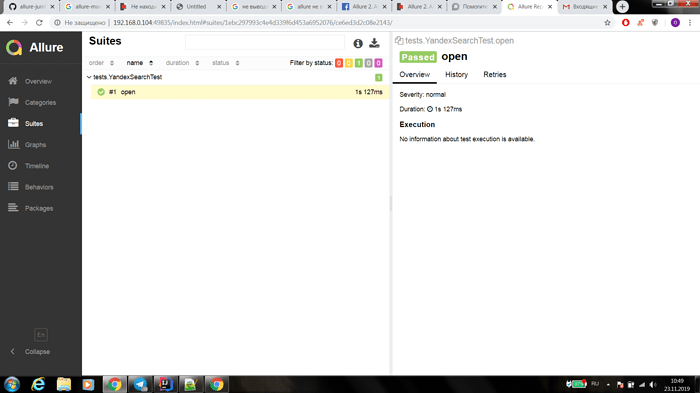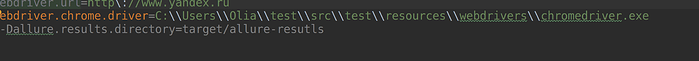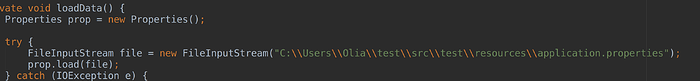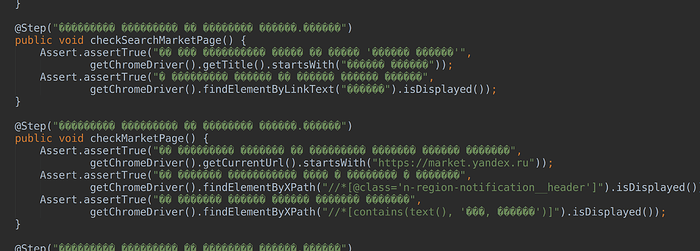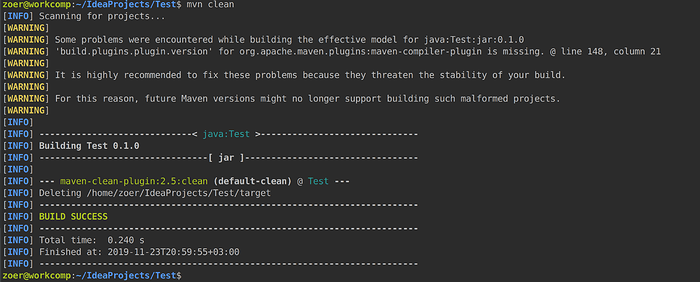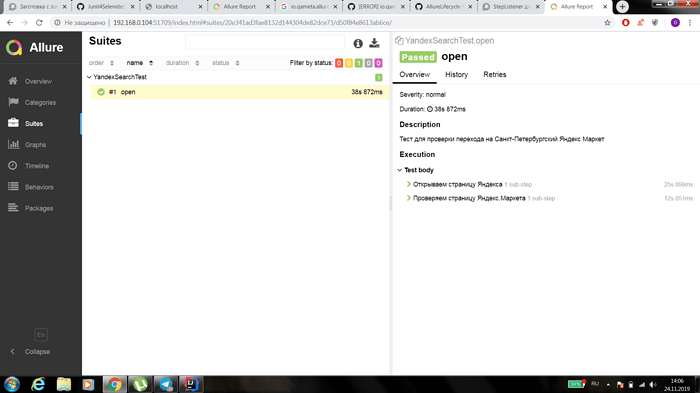Помогите понять что я делаю не так
Задача именно формировать отчет в allure 2
Степы выполняет, но не выводит в отчете.
мой пом:
<?xml version="1.0" encoding="UTF-8"?>
<project xmlns="http://maven.apache.org/POM/4.0.0" xmlns:xsi="http://www.w3.org/2001/XMLSchema-instance"
xsi:schemaLocation="http://maven.apache.org/POM/4.0.0 http://maven.apache.org/maven-v4_0_0.xsd">
<modelVersion>4.0.0</modelVersion>
<groupId>java</groupId>
<artifactId>Test</artifactId>
<packaging>jar</packaging>
<version>0.1.0</version>
<properties>
<aspectj.version>1.8.10</aspectj.version>
<gson.version>2.7</gson.version>
</properties>
<dependencies>
<dependency>
<groupId>junit</groupId>
<artifactId>junit</artifactId>
<version>4.12</version>
</dependency>
<dependency>
<groupId>org.seleniumhq.selenium</groupId>
<artifactId>selenium-java</artifactId>
<version>3.14.0</version>
</dependency>
<dependency>
<groupId>org.seleniumhq.selenium</groupId>
<artifactId>selenium-support</artifactId>
<version>2.53.0</version>
</dependency>
<dependency>
<groupId>org.seleniumhq.selenium</groupId>
<artifactId>selenium-chrome-driver</artifactId>
<version>2.53.0</version>
</dependency>
<dependency>
<groupId>ru.yandex.qatools.htmlelements</groupId>
<artifactId>htmlelements-java</artifactId>
<version>1.17</version>
</dependency>
<dependency>
<groupId>io.qameta.allure</groupId>
<artifactId>allure-plugin-api</artifactId>
<version>2.10.0</version>
</dependency>
<dependency>
<groupId>ru.yandex.qatools.allure</groupId>
<artifactId>allure-maven-plugin</artifactId>
<version>2.6</version>
</dependency>
<dependency>
<groupId>ru.yandex.qatools.htmlelements</groupId>
<artifactId>htmlelements-matchers</artifactId>
<version>1.18</version>
</dependency>
<dependency>
<groupId>io.qameta.allure</groupId>
<artifactId>allure-junit4</artifactId>
<version>2.10.0</version>
<type>jar</type>
</dependency>
<dependency>
<groupId>io.qameta.allure</groupId>
<artifactId>allure-java-commons</artifactId>
<version>2.10.0</version>
<type>jar</type>
</dependency>
<dependency>
<groupId>commons-io</groupId>
<artifactId>commons-io</artifactId>
<version>2.6</version>
</dependency>
<dependency>
<groupId>io.qameta.allure</groupId>
<artifactId>allure-cucumber-jvm</artifactId>
<version>2.6.0</version>
</dependency>
<dependency>
<groupId>com.google.code.gson</groupId>
<artifactId>gson</artifactId>
<version>${gson.version}</version>
</dependency>
<dependency>
<groupId>ru.yandex.qatools.allure</groupId>
<artifactId>allure-junit-adaptor</artifactId>
<version>1.5.0</version>
</dependency>
<dependency>
<groupId>org.aspectj</groupId>
<artifactId>aspectjweaver</artifactId>
<version>${aspectj.version}</version>
</dependency>
</dependencies>
<build>
<extensions>
<extension>
<groupId>org.apache.maven.wagon</groupId>
<artifactId>wagon-ftp</artifactId>
<version>2.10</version>
</extension>
</extensions>
<plugins>
<plugin>
<groupId>org.apache.maven.plugins</groupId>
<artifactId>maven-surefire-plugin</artifactId>
<version>2.19.1</version>
<configuration>
<argLine>
-javaagent:"${settings.localRepository}/org/aspectj/aspectjweaver/${aspectj.version}/aspectjweaver-${aspectj.version}.jar"
</argLine>
<testFailureIgnore>true</testFailureIgnore>
<properties>
<property>
<name>listener</name>
<value>ru.yandex.qatools.allure.junit.AllureRunListener</value>
</property>
</properties>
<skipTests>false</skipTests>
<systemProperties>
<property>
<name>allure.results.directory</name>
<value>C:\Users\Olia\test\target\allure-results</value>
</property>
</systemProperties>
</configuration>
<dependencies>
<dependency>
<groupId>org.aspectj</groupId>
<artifactId>aspectjweaver</artifactId>
<version>${aspectj.version}</version>
</dependency>
</dependencies>
</plugin>
<plugin>
<groupId>io.qameta.allure</groupId>
<artifactId>allure-maven</artifactId>
<version>2.10.0</version>
<executions>
<execution>
<id>allure-report</id>
<phase>post-integration-test</phase>
<goals>
<goal>report</goal>
</goals>
</execution>
</executions>
</plugin>
<plugin>
<groupId>org.apache.maven.plugins</groupId>
<artifactId>maven-resources-plugin</artifactId>
<version>2.2</version>
</plugin>
<plugin>
<groupId>ru.yandex.qatools.allure</groupId>
<artifactId>allure-maven-plugin</artifactId>
<version>2.5</version>
</plugin>
<plugin>
<groupId>org.eclipse.jetty</groupId>
<artifactId>jetty-maven-plugin</artifactId>
<version>9.2.11.v20150529</version>
<configuration>
<webAppSourceDirectory>${project.build.directory}/site/allure-maven-plugin</webAppSourceDirectory>
<stopKey>stop</stopKey>
<stopPort>1234</stopPort>
<httpConnector>
<port>9999</port>
</httpConnector>
</configuration>
</plugin>
<plugin>
<groupId>org.apache.maven.plugins</groupId>
<artifactId>maven-site-plugin</artifactId>
<version>3.7.1</version>
</plugin>
<plugin>
<groupId>org.apache.maven.plugins</groupId>
<artifactId>maven-project-info-reports-plugin</artifactId>
<version>3.0.0</version>
</plugin>
<plugin>
<groupId>org.apache.maven.plugins</groupId>
<artifactId>maven-shade-plugin</artifactId>
<version>2.1</version>
</plugin>
<plugin>
<groupId>org.apache.maven.plugins</groupId>
<artifactId>maven-compiler-plugin</artifactId>
<configuration>
<source>1.7</source>
<target>1.7</target>
</configuration>
</plugin>
</plugins>
</build>
<reporting>
<excludeDefaults>true</excludeDefaults>
<plugins>
<plugin>
<groupId>ru.yandex.qatools.allure</groupId>
<artifactId>allure-maven-plugin</artifactId>
<version>2.5</version>
</plugin>
<plugin>
<groupId>org.codehaus.mojo</groupId>
<artifactId>versions-maven-plugin</artifactId>
<version>2.2</version>
<reportSets>
<reportSet>
<reports>
<report>dependency-updates-report</report>
<report>plugin-updates-report</report>
<report>property-updates-report</report>
</reports>
</reportSet>
</reportSets>
</plugin>
</plugins>
<outputDirectory>${basedir}/target/site</outputDirectory>
</reporting>
</project>