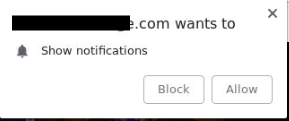kimskad
(Pavel)
#1
После авторизации вываливается диалоговое окно, можно ли его запретить? 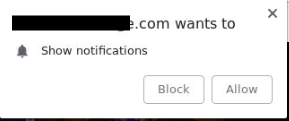
Тесты Selenium + Java запускаю на Selenoid
Код WebDriverFactory
Map<String, String> mobileEmulation = new HashMap<String, String>();
mobileEmulation.put("deviceName", "Galaxy S5");
Map<String, Object> chromeOptions = new HashMap<String, Object>();
chromeOptions.put("mobileEmulation", mobileEmulation);
DesiredCapabilities desiredCapabilities = DesiredCapabilities.chrome();
desiredCapabilities.setCapability("enableVNC", true);
desiredCapabilities.setCapability(ChromeOptions.CAPABILITY, chromeOptions);
RemoteWebDriver webDriver = new RemoteWebDriver(
new URL("http://localhost:8080/wd/hub"),
desiredCapabilities);
webDrivers.put("chrome-host", webDriver);
1 лайк
BabyRoot
(Vasily)
#2
Попробуйте
chromeOptions.addArguments("disable-infobars",
"disable-translate", "disable-notifications",
"disable-popup-blocking", "ignore-certificate-errors");
1 лайк
madvlaydin
(Vladislav Abramov)
#3
хм, эмулируете телефон, а показывает уведомления для компьютера
options.AddArgument("--enable-automation");
options.AddUserProfilePreference("credentials_enable_service", false);
options.AddUserProfilePreference("profile.password_manager_enabled", false);
у хромдрайвера ключи меняются регулярно, я вот так победил предложение сохранить пароль на последней версии
1 лайк
BabyRoot
(Vasily)
#4
Долго пользуюсь этим списком List of Chromium Command Line Switches « Peter Beverloo
Жалко что уже давно не обновляется.
1 лайк
pbezpal5
(Pavel)
#5
Вот
Map<String, Object> prefs = new HashMap<String, Object>();
prefs.put("profile.default_content_setting_values.notifications", 2);
ChromeOptions options = new ChromeOptions();
options.setExperimentalOption("prefs", prefs);
WebDriver driver = new ChromeDriver(options);
2 лайка